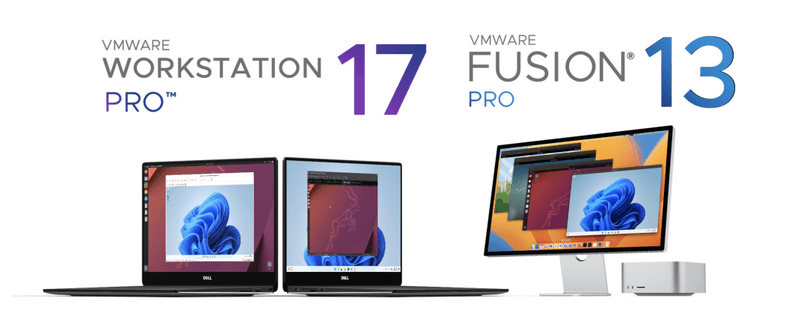
Introduction
VMware Workstation Pro is a powerful virtualization software that allows you to run multiple operating systems on a single physical machine. Whether you are a developer, IT professional, or enthusiast, VMware Workstation Pro provides a robust platform for testing and development. This article guides you through the process of downloading VMware Workstation Pro for free.
Step-by-Step Guide
1. Visit the BROADCOM Website
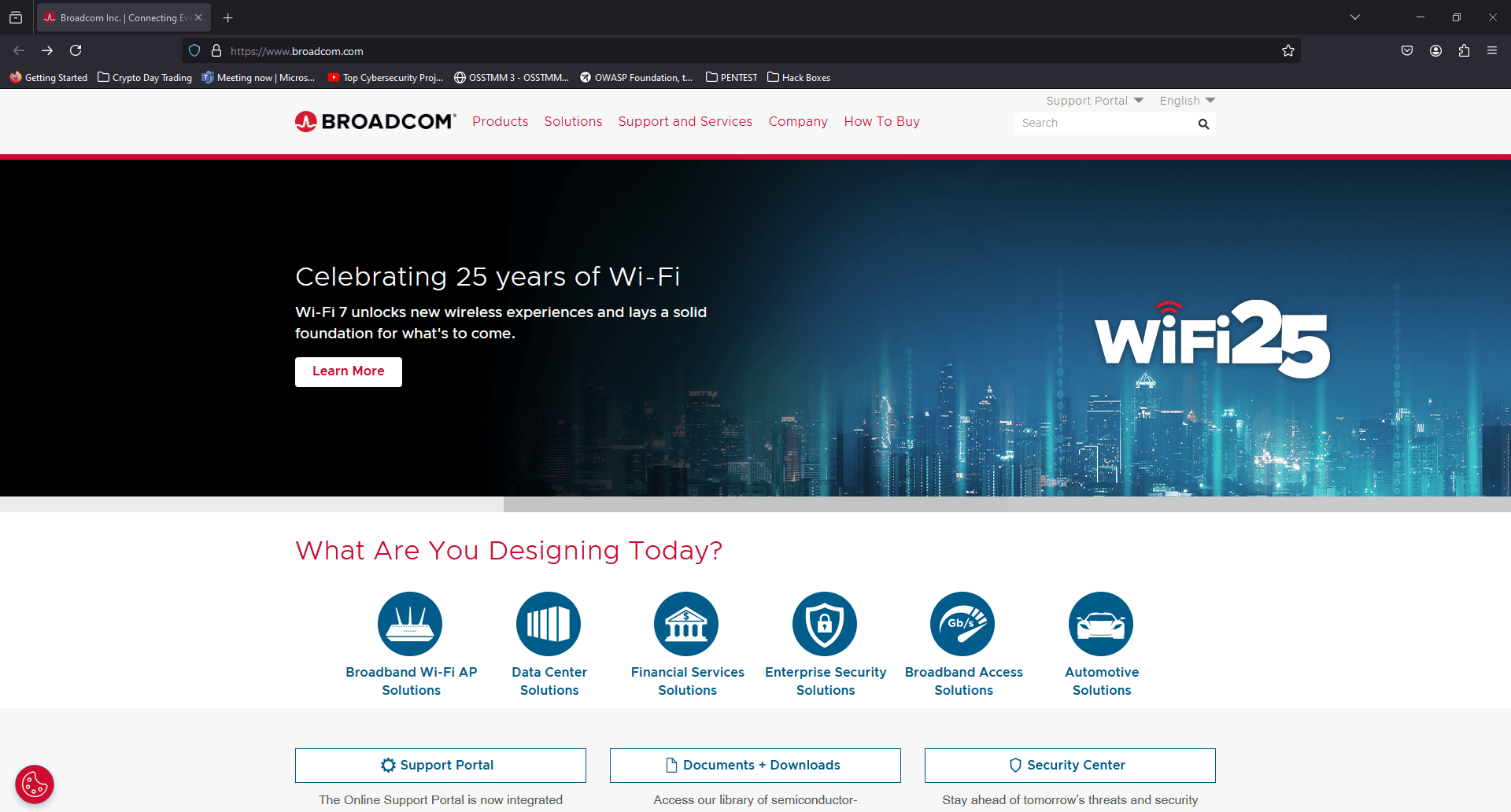
2. In the upper right corner, select 'Support Portal'
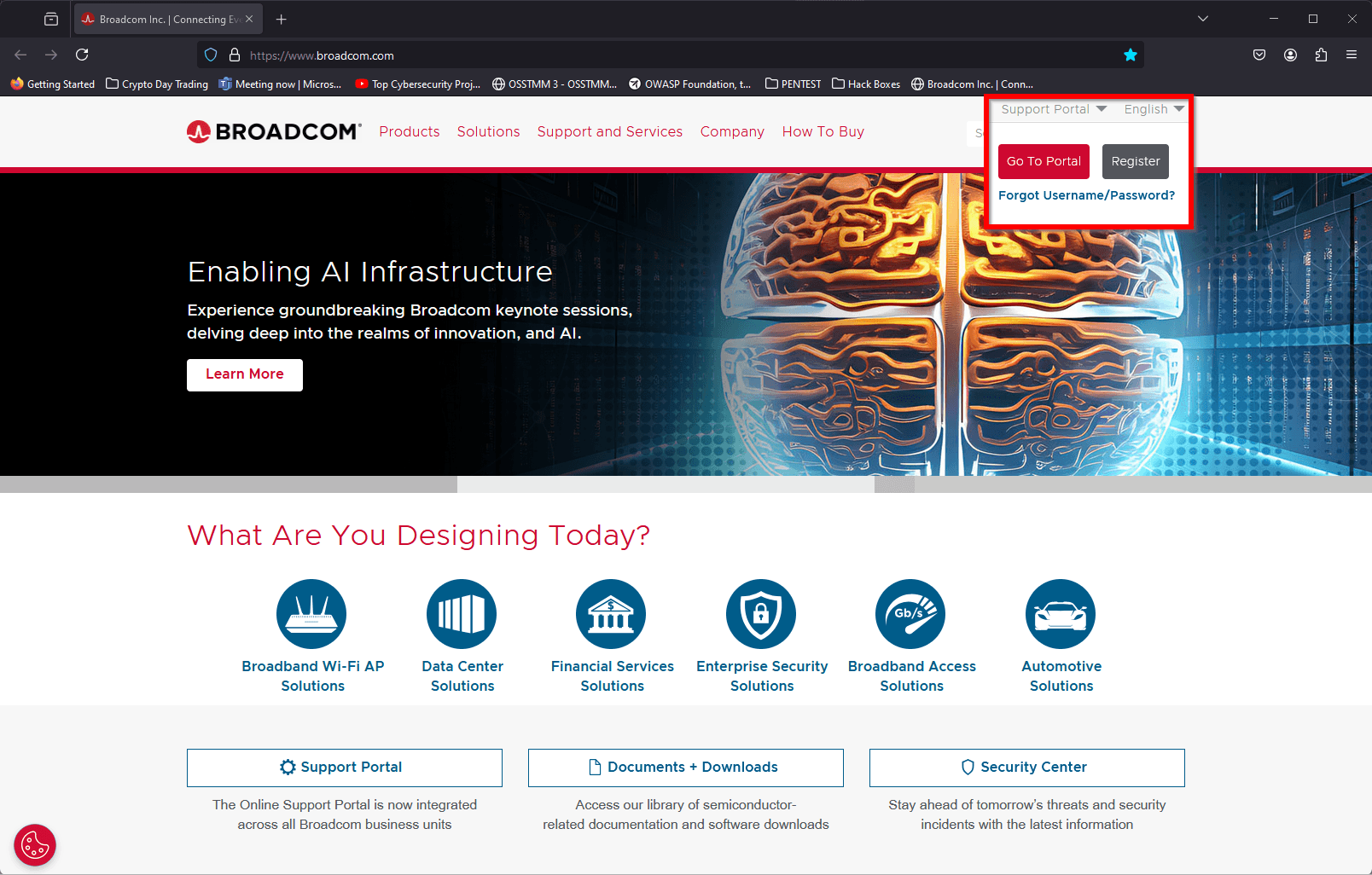
3. Either log in by clicking 'Go To Portal' or 'Register' for a basic Broadcom account Quick link to the registration form
4. Once logged in, go to support.broadcom.com if you're not redirected there
5. Click the dropdown to choose the VMware Cloud Foundation division
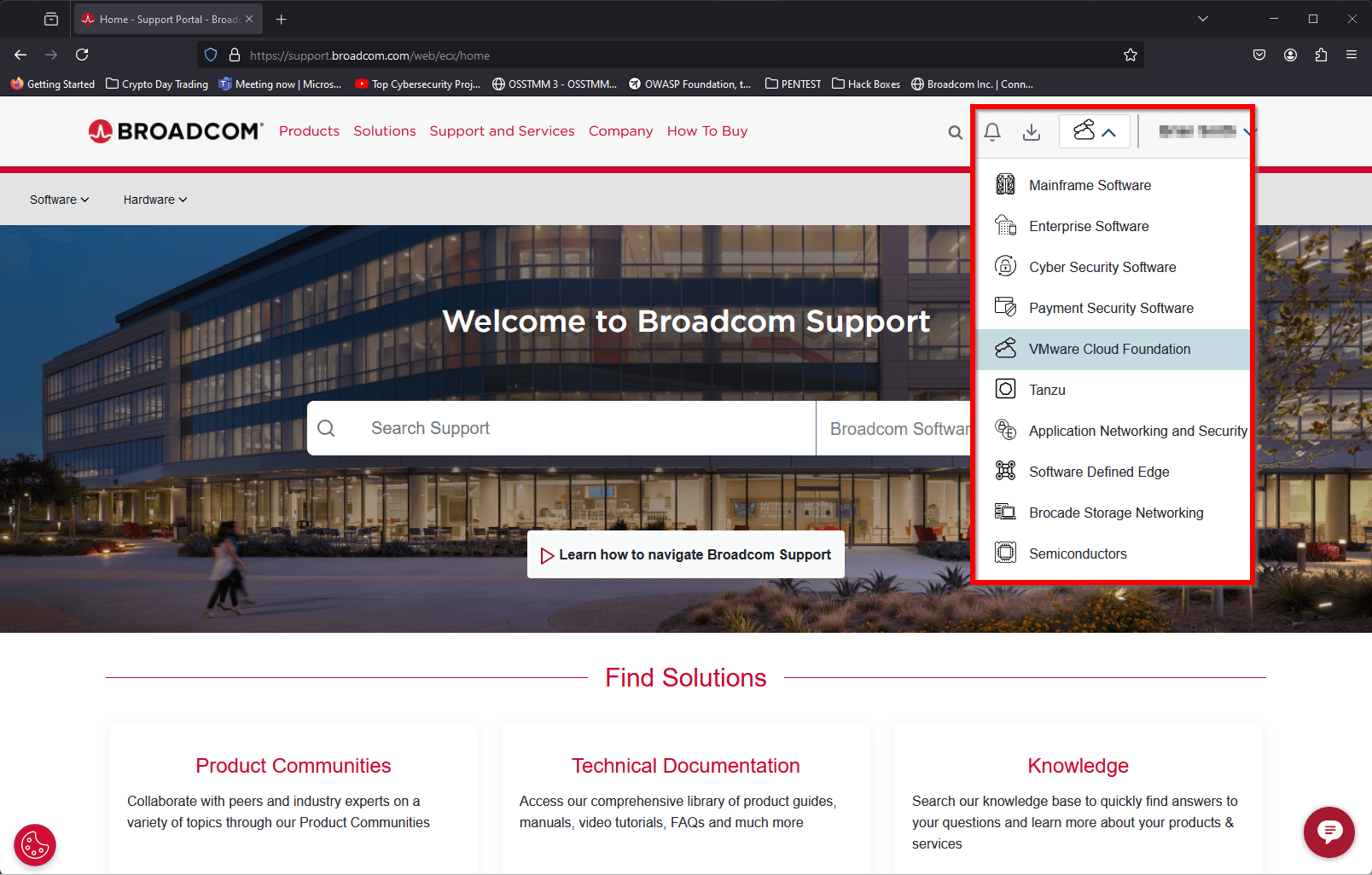
6. On the left, click 'My Downloads'
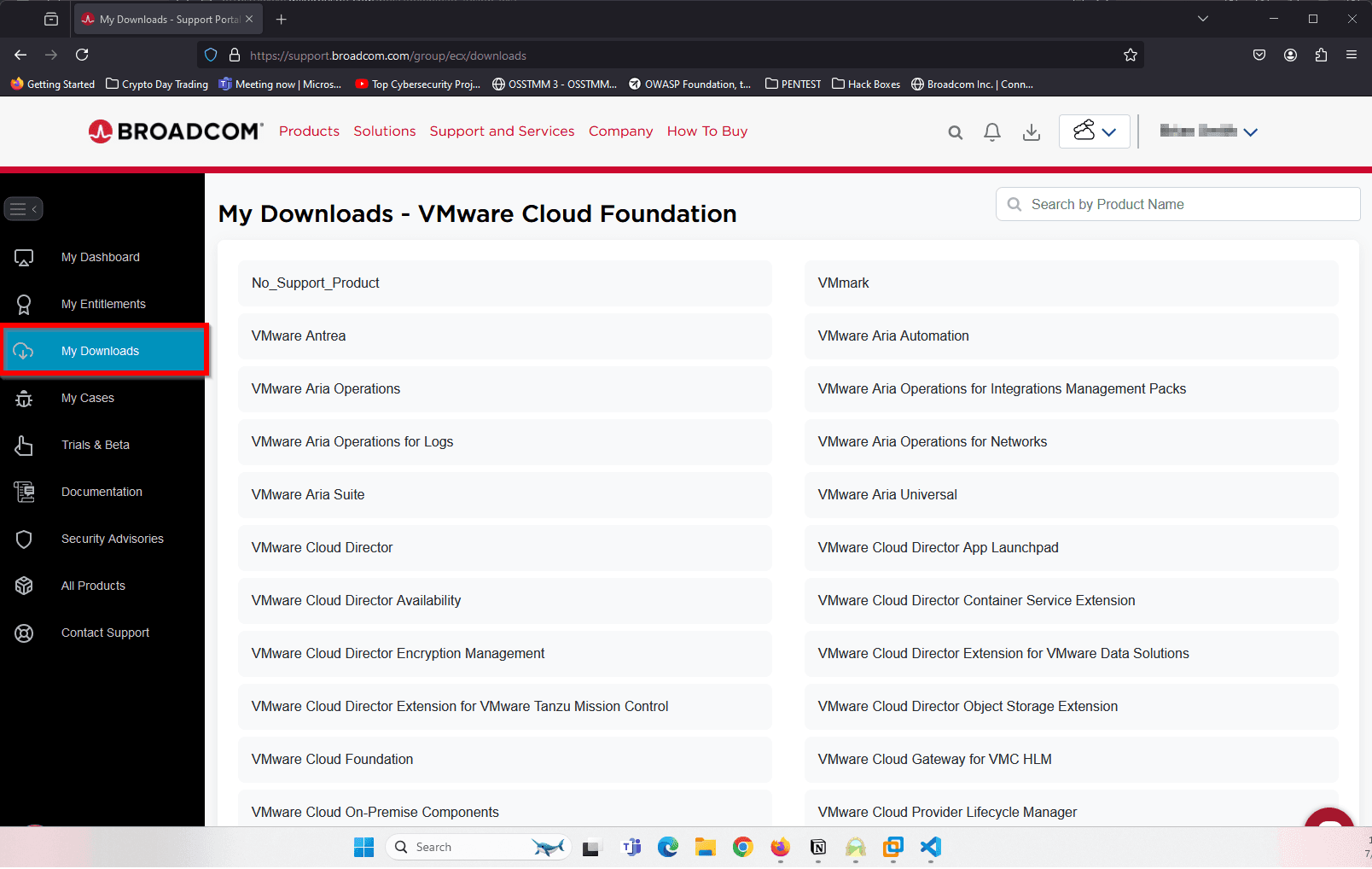
7. Search for either Fusion or Workstation
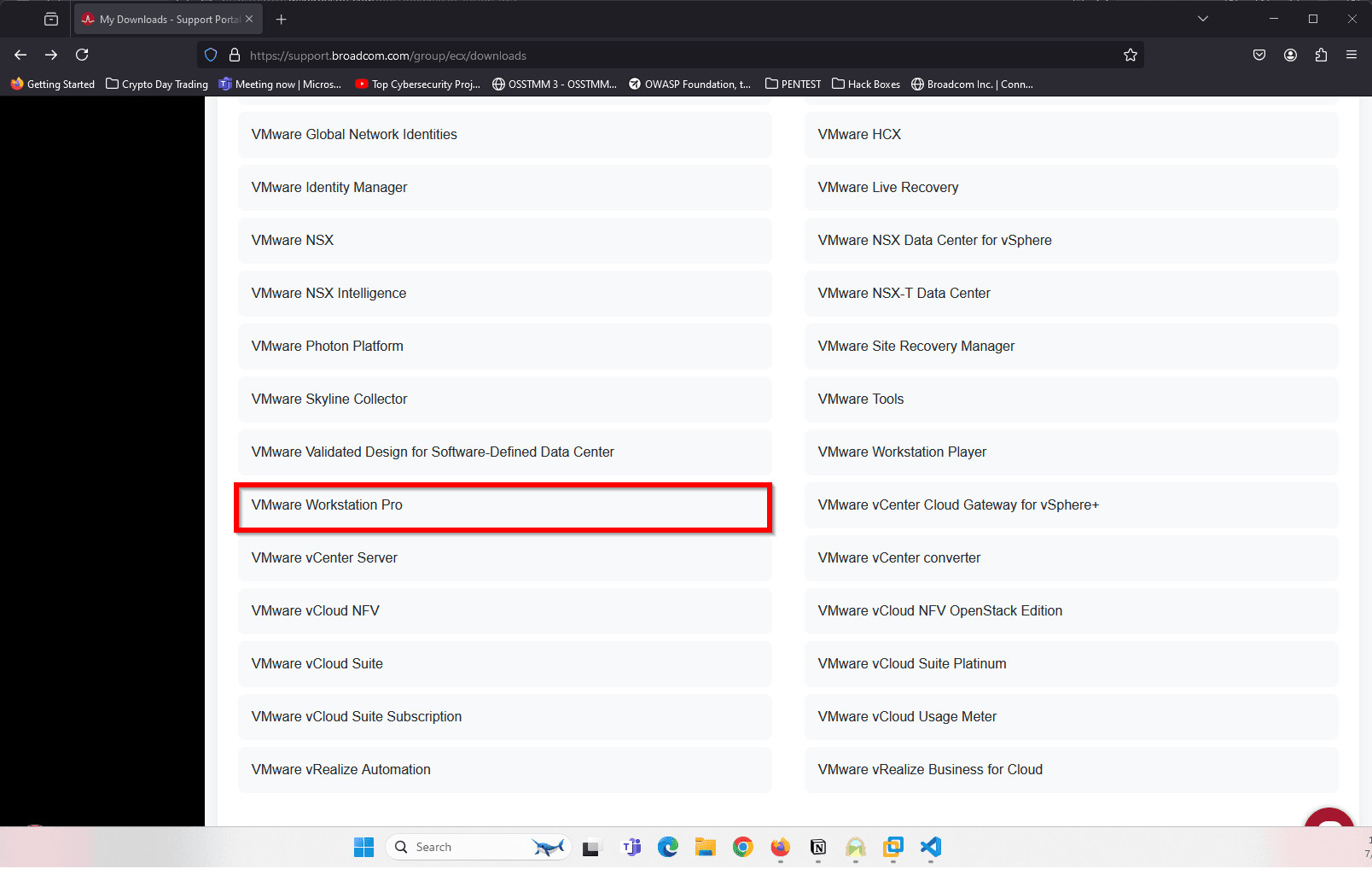
8. Click the product name (VMware Fusion or VMware Workstation Pro )
9. NClick on the VMware Workstation Pro for Personal Use (it is the exact same binaries as the Commercial one). Click on the latest release (17.5.2).
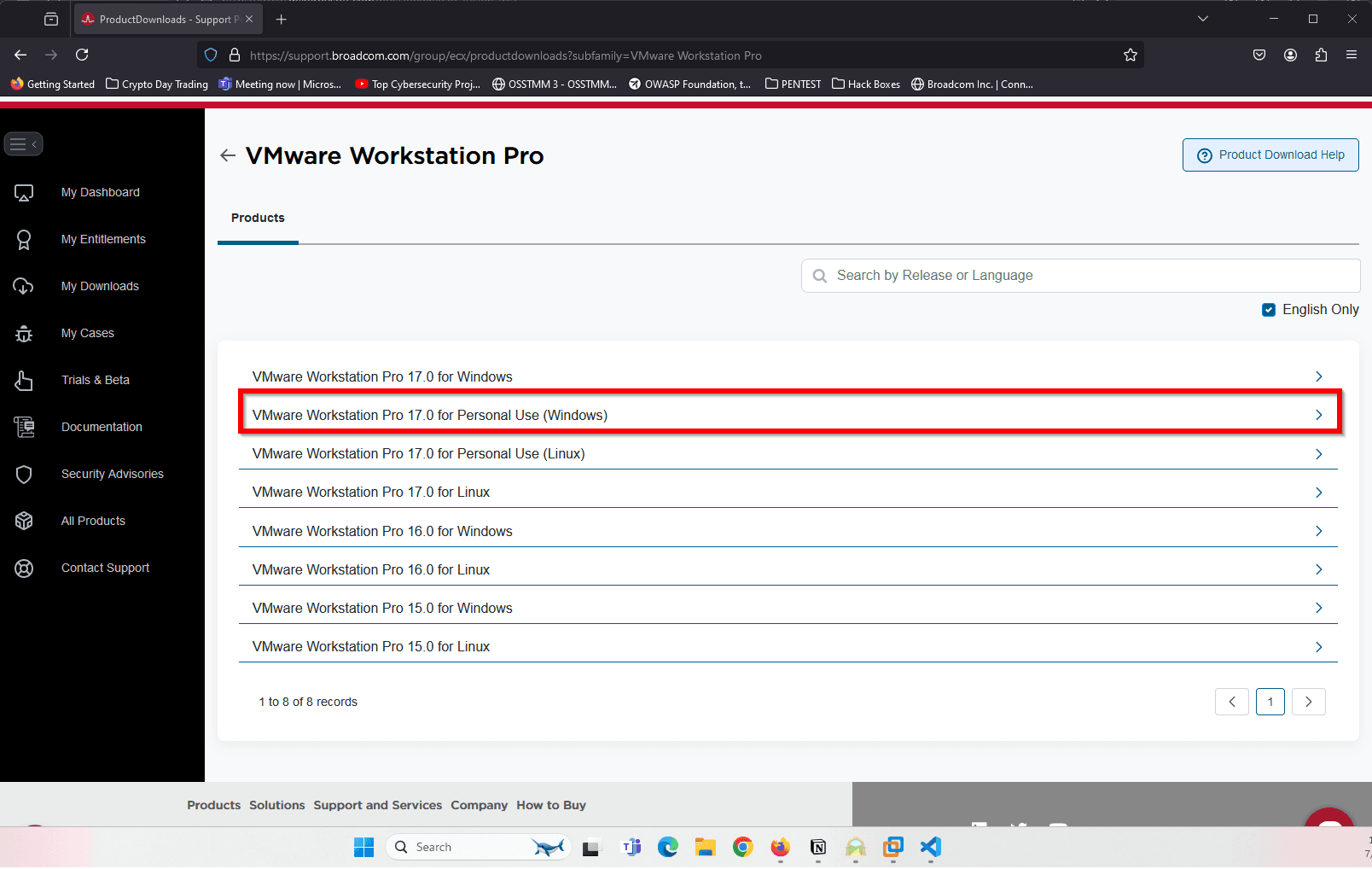
10. Click download and install
You will likely need to select the 'agree to Broadcom terms and conditions' to install.
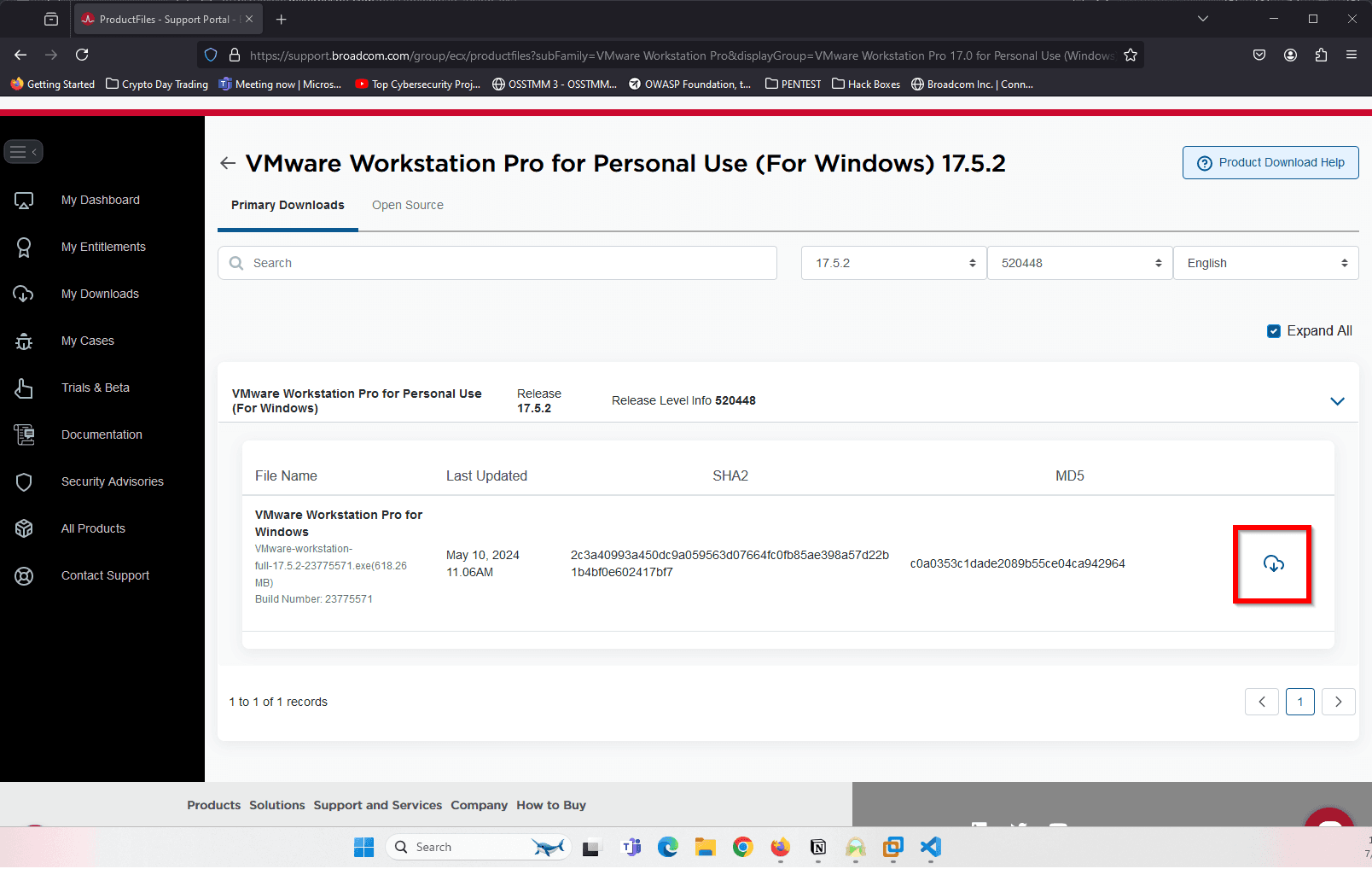
11. Enjoy!
If you have any issues, please reach out to me on Twitter. I hope this was helpful!